И так Плагин
Lockette даёт возможность игроку запереть свой сундук или дверь.
Запертый сундук или дверь не могут быть разрушены.
Как запереть сундук на замок ?Для начала нам понадобится табличка

Ставим табличку на соседнюю клетку с сундуком
Пишем
[Private] (Обязательно с большой буквы)
 Если вы всё сделали правильно то увидите на табличке
Если вы всё сделали правильно то увидите на табличке
Пишем на табличке
[More Users] (Обязательно с большой буквы)

После того как вы напишете
[More Users] в следующей строке надо написать Никнейм игрока которому вы хотите дать доступ.
Примечание: на одной табличке можно добавить не больше двух игроков
Так же предусмотрена команда
/Lockette которая позволяет стереть с таблички строку 2,3,4 тем самым убрать из списка доступа игрока.
[Private] - Запереть сундук
[More Users] - Дать доступ игроку
/lockette (2,3 или 4) - убрать строчку с таблички
ГриферИнфо: Закрытый сундук нельзя разрушить, таблички на сундуке может снять только владелец, запертую дверь нельзя разрушить, нельзя пройти через неё, табличку на двери нельзя разрушить, снять табличку может только владелец.
Автор гайда: Краш
Overview:
The purpose of this plugin is to restrict access to the contents of chests, dispensers, furnaces, and doors without the use of a database to track containers.
To use, simply place a signpost on the floor directly beside a chest or other container to be locked. Enter [Private] as the first line. Your own name will automatically be entered on line 2 as the chest owner. Optionally type in the full names of two other users allowed to access the chest's inventory on lines 3 and 4.
When done correctly, the sign will automatically fix itself to the side the target chest, protecting it from unauthorized access! Only the chest's owner can then break the sign or chest. (Warning: Anyone with permission to use WorldEdit commands or similar can circumvent the protection by removing the sign.)
Additionally, you can enter [Everyone] on lines 3 or 4 instead of a user name to allow everyone access to the contents of a private container, or [Operators] to allow ops access. If a Permissions plugin is available, you can use groups like [Moderator] or [Admins] or others as defined in the Permissions settings files.
The owner of a container can add more users by placing additional signs beside the container with the heading [More Users], where lines 2-4 specify the names of the additional users. You can edit the users on previously placed signs by right clicking the sign, and using the command '/lockette ' to change it.
Working with Doors:
To protect a door, you can use the same method as protecting a container, the sign will attach to the door automatically. In addition, you can attach a [Private] wall sign to any side of the blocks just above or just below a door. For double doors only one side needs a sign. Door support is enabled by default in the config file.
Once a door is protected it will only open for someone listed as a user, and will not respond to redstone power or switches unless [Everyone] is listed as a user. Iron doors which usually won't open from clicking will work just as wooden doors. In addition, double doors will open together automatically!
You can also use [More Users] signs as with containers, with the caveat that the sign cannot be placed on the block above the door if the [Private] sign is not above the door as well! (This is done to prevent a security uncertainty issue.)
Care must me taken to place protected doors on a stable block. Building a door on sand, gravel, leaves, TNT and et cetera are allowed by the plugin, but cannot be secured fully. :3 Additionally, it should be noted that most status messages still refer to locked blocks as containers, so for the purpose of simplicity, doors should be considered as a type of container.
Features:
No passwords or databases needed!
Permission checks run in constant time, no matter how many protected containers.
One owner and up to 11 additional users supported. (17 for double chests!)
Allows access to [Everyone] while still protecting the container from vandalism.
Allows group names in conjunction with a Permissions plugin.
Native support for GroupManager.
Special powers for ops or admins, configurable.
Reports when an admin does something naughty.
Protects single and double chests, dispensers, and furnaces.
Explosion and block-break protection for the protected container and sign.
Option to protect all containers from explosions.
Full support for doors, both wooden and iron!
Double doors are handled automatically, with no redstone.
Redstone hacking is disabled for protected doors.
Prevents creation of chests larger than 2 blocks.
Informative or helpful messages when interacting with containers.
The first time a chest is placed, a help message will be shown.
Types of messages shown are configurable in settings.
Additional language support.

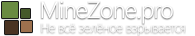



![[1.3.1] Sign API v1.0](/uploads/posts/2012-08/1345027656_2.png)
![[1.0.0] Double Door](/uploads/posts/2011-12/1325230907_1323108688_open.jpg)