[1.9pre5 & 1.8.1] Single Player Commands [V2.13]
Категория: Скачать / Моды для Minecraft
Позволяет использовать в игре команды как в мультиплеере (для использования клавиша "Т" далее вводите /give player и ID предмета), таким способом можно получить любой предмет и не только.
achievement - Allows you to list or unlock all achievements
alias
ascend - Moves you to the next platform above your position
atlantis - Toggles atlantis mode on/off
biome - Tells you what biome you are currently in
bind
bindid
bring [ENTITY] - Brings the specified entity to you.
cannon [STRENGTH] - Shoots a primed TNT in the direction you are pointing.
calc - Calculator command
chest - Allow access of chests
clear - Clears the console
clearwater - Toggles water clarity on/off
climb - Allows the player to climb any surface without a ladder
clone [QUANTITY] - Clones the NPC which you are looking at
config
confuse [DISTANCE] - Confuses nearby mobs
confusesuicide - Makes mobs attack one another
cyclepainting - Cycles through the painting which you are pointing at
damage - Turns player damage on/off
defuse [all] - Defuses any TNT nearby which has been hit, drops 1 tnt in its place
descend - Moves you to the next platform below your position
destroy [all] - Destroys the current item
difficulty
drops - Turns item drops on/off, having them turned off will make the game run a little bit faster, and also stop your inventory from filling.
dropstore - This command transfers everything in your inventory into a chest that it creates next to you.
duplicate [all] - Duplicates and drops the currently selected item stack
effect - Configures potion effects on the player
enchant - Enchants the currently selected item
enderman pickup [enable|disable] - Enderman command to enable/disable block pickup
explode [SIZE] - Sets off an explosion in your current location.
exterminate [SIZE] - KillNPC with style, kills the NPC you are pointing at
extinguish|ext [all] - Puts out all nearby fire (or all fire)
falldamage - Turns fall damage on/off
feed
firedamage - Turns fire damage on/off
flammable
fly [SPEED] - Allows you to turn flying mode on/off, speed specified your flying speed
flymode - Allows you to specify which flying mode to use
fog [tiny|small|normal|far] - Changes the render distance
freecam - Allows you to freecam around the map
freezecam - Freezes the players camera at the current location
freeze - Freezes mobs so that they cannot move or attack you
gamemode - Changes the World game mode to creative or survival
goto - Goto a waypoint
grow [all] - Grows all saplings/wheat on the map.
hardcore - Configures the world to be in hardcore mode or not
heal
health - Sets the health of a player to pre-defined figures
help [COMMAND] - Gives general help when COMMAND isn't specified, gives specific help when COMMAND is specified. Same as /h
helmet [ITEM] [QTY] [DAMAGE] - Specifies the helmet the player wears
home – Teleport to spawn point
hunger - Sets your hunger level to predefined figures
infiniteitems - Toggles infinite items on/off
instantkill - Instantly kills any NPC you hit
instantmine - Turns instant mining on/off
instantplant [grow] - Instantly plants saplings into the ground, if grow is specified the tree will when instantly grow
item [QUANTITY] [DAMAGE] – Gives player item, if quantity isn’t specified maximum amount of that item. Same as /give and /i
itemdamage - Turn item damage on/off. This means you will never have to repair an item again
itemname - Use this command to discover the itemname and ID of your currently selected item.
itemstack [QUANTITY] - Gives the player the specified quantity of maximum item stacks of the item.
jump - Moves you from where you are to where your mouse is pointing. Note: This command is buggy and may put you in the block you move to.
keepitems - Turn this on and you will keep your items when you die.
kill – Kills the current player
killall
killnpc [all|monster|animal] - Kills all living creatures nearby.
light - Turns permanent lighting on and off
listwaypoints - Lists all waypoints. Same as /l
longerlegs - Makes your legs longer so you can walk up 1 block high
macro - Runs a macro
maxstack [ITEMID|ITEMNAME|all] [STACKSIZE] - Configures the maximum stack size of that item between 1 and 64.
mobdamage - Mobs cannot give you damage
moveplayer
msg
music [play|pause|skip|stop|VOLUME] - Requests a music track to be played, there is a limitation of at MAX 2 tracks per day. Set the volume by specifying VOLUME.
noclip - Turns no clip on/off.
output - This just toggles SPC messages on/off, useful for macros/scripts.
phelp [COMMAND] - Provides help for plugins
platform - Puts a glass square under your feet
plugin - Lists all loaded plugins and also allows you to enable/disable plugins
pos – Gives current player position. Same as /p
ralias - Removes the specified alias
reach - Sets the player reach distance.
refill [all] - Re-stocks your items in your inventory to the maximum ammount
rem - Removes the specified waypoint
removedrops [all] - This command removes item drops from the world.
rename
repair [all] - Repairs the currently selected item to full health
repeat - Repeats the last used command (useful command to bind)
reset - Resets the player settings
resize [1080p|720p|480p|setdefault [WIDTH]|
reskin
return - Moves the player to the last position before teleport
ride - Allows you to ride any NPC which you point at
sc
search
set - Mark a waypoint on the world
setjump [JUMP|reset] - Sets the height that you jump. Note: Turns fall damage off if the jump is configured to move than 1.
setspawn [
setspeed [SPEED|reset] - Sets the speed that the player moves
skin
slippery
spawn [QTY] - Allows you to spawn an individual creature.
spawner
spawnportal - Spawns a portal nearby the player
spawnstack - Spawns the specified creature a few blocks away from your current position (use "/spawn list" to get a list of creature names and codes).
sprinting [enable|disable] - Turns sprinting always on
stackcombine - When run combines all of the same stack types into the same stack
stacklimit - Turns stack limiting on/off
startup
superheat [all] - Turns items which are furnace-able into their furnaced form
superpunch [DISTANCE|reset] - Hit that NPC with a punch like no other
tele
textcolor <<normal|error> <0-f|random>>|
time [set|get|day|night [minute|hour|day [TIME]]|speed SPEED] - Set and get the time within minecraft.
timeschedule
unbindid - Unbinds a command from a keyboard key using the key id
update - Turns update checking on/off
useportal - Instantly transfers you to the nether, use it again to go back.
waterdamage - Turns water damage on/off
weather - Toggles weather on/off
world - Allows you to explicitly, have control over your world.
world load
world save - Explicitly saves your game then returns to it
world seed [SEED] - Allows you to see and change the seed of the map, so it will generate custom terrain
world new [FILENAME] [SEED] - Creates a new map at the specified location
world exit - Lets you exit a game without saving (perfect from when a creeper blows something up)
world list - Lists all the saves which you can load from ".minecraft/saves"
world backup - Allows you to backup your current world into .minecraft/backup
xp
alias
ascend - Moves you to the next platform above your position
atlantis - Toggles atlantis mode on/off
biome - Tells you what biome you are currently in
bind
bindid
bring [ENTITY] - Brings the specified entity to you.
cannon [STRENGTH] - Shoots a primed TNT in the direction you are pointing.
calc - Calculator command
chest - Allow access of chests
clear - Clears the console
clearwater - Toggles water clarity on/off
climb - Allows the player to climb any surface without a ladder
clone [QUANTITY] - Clones the NPC which you are looking at
config
confuse [DISTANCE] - Confuses nearby mobs
confusesuicide - Makes mobs attack one another
cyclepainting - Cycles through the painting which you are pointing at
damage - Turns player damage on/off
defuse [all] - Defuses any TNT nearby which has been hit, drops 1 tnt in its place
descend - Moves you to the next platform below your position
destroy [all] - Destroys the current item
difficulty
drops - Turns item drops on/off, having them turned off will make the game run a little bit faster, and also stop your inventory from filling.
dropstore - This command transfers everything in your inventory into a chest that it creates next to you.
duplicate [all] - Duplicates and drops the currently selected item stack
effect - Configures potion effects on the player
enchant - Enchants the currently selected item
enderman pickup [enable|disable] - Enderman command to enable/disable block pickup
explode [SIZE] - Sets off an explosion in your current location.
exterminate [SIZE] - KillNPC with style, kills the NPC you are pointing at
extinguish|ext [all] - Puts out all nearby fire (or all fire)
falldamage - Turns fall damage on/off
feed
firedamage - Turns fire damage on/off
flammable
fly [SPEED] - Allows you to turn flying mode on/off, speed specified your flying speed
flymode - Allows you to specify which flying mode to use
fog [tiny|small|normal|far] - Changes the render distance
freecam - Allows you to freecam around the map
freezecam - Freezes the players camera at the current location
freeze - Freezes mobs so that they cannot move or attack you
gamemode - Changes the World game mode to creative or survival
goto - Goto a waypoint
grow [all] - Grows all saplings/wheat on the map.
hardcore - Configures the world to be in hardcore mode or not
heal
health - Sets the health of a player to pre-defined figures
help [COMMAND] - Gives general help when COMMAND isn't specified, gives specific help when COMMAND is specified. Same as /h
helmet [ITEM] [QTY] [DAMAGE] - Specifies the helmet the player wears
home – Teleport to spawn point
hunger - Sets your hunger level to predefined figures
infiniteitems - Toggles infinite items on/off
instantkill - Instantly kills any NPC you hit
instantmine - Turns instant mining on/off
instantplant [grow] - Instantly plants saplings into the ground, if grow is specified the tree will when instantly grow
item [QUANTITY] [DAMAGE] – Gives player item, if quantity isn’t specified maximum amount of that item. Same as /give and /i
itemdamage - Turn item damage on/off. This means you will never have to repair an item again
itemname - Use this command to discover the itemname and ID of your currently selected item.
itemstack [QUANTITY] - Gives the player the specified quantity of maximum item stacks of the item.
jump - Moves you from where you are to where your mouse is pointing. Note: This command is buggy and may put you in the block you move to.
keepitems - Turn this on and you will keep your items when you die.
kill – Kills the current player
killall
killnpc [all|monster|animal] - Kills all living creatures nearby.
light - Turns permanent lighting on and off
listwaypoints - Lists all waypoints. Same as /l
longerlegs - Makes your legs longer so you can walk up 1 block high
macro - Runs a macro
maxstack [ITEMID|ITEMNAME|all] [STACKSIZE] - Configures the maximum stack size of that item between 1 and 64.
mobdamage - Mobs cannot give you damage
moveplayer
msg
music [play|pause|skip|stop|VOLUME] - Requests a music track to be played, there is a limitation of at MAX 2 tracks per day. Set the volume by specifying VOLUME.
noclip - Turns no clip on/off.
output - This just toggles SPC messages on/off, useful for macros/scripts.
phelp [COMMAND] - Provides help for plugins
platform - Puts a glass square under your feet
plugin - Lists all loaded plugins and also allows you to enable/disable plugins
pos – Gives current player position. Same as /p
ralias - Removes the specified alias
reach - Sets the player reach distance.
refill [all] - Re-stocks your items in your inventory to the maximum ammount
rem - Removes the specified waypoint
removedrops [all] - This command removes item drops from the world.
rename
repair [all] - Repairs the currently selected item to full health
repeat - Repeats the last used command (useful command to bind)
reset - Resets the player settings
resize [1080p|720p|480p|setdefault [WIDTH]|
reskin
return - Moves the player to the last position before teleport
ride - Allows you to ride any NPC which you point at
sc
search
set - Mark a waypoint on the world
setjump [JUMP|reset] - Sets the height that you jump. Note: Turns fall damage off if the jump is configured to move than 1.
setspawn [
setspeed [SPEED|reset] - Sets the speed that the player moves
skin
slippery
spawn [QTY] - Allows you to spawn an individual creature.
spawner
spawnportal - Spawns a portal nearby the player
spawnstack - Spawns the specified creature a few blocks away from your current position (use "/spawn list" to get a list of creature names and codes).
sprinting [enable|disable] - Turns sprinting always on
stackcombine - When run combines all of the same stack types into the same stack
stacklimit - Turns stack limiting on/off
startup
superheat [all] - Turns items which are furnace-able into their furnaced form
superpunch [DISTANCE|reset] - Hit that NPC with a punch like no other
tele
textcolor <<normal|error> <0-f|random>>|
time [set|get|day|night [minute|hour|day [TIME]]|speed SPEED] - Set and get the time within minecraft.
timeschedule
unbindid - Unbinds a command from a keyboard key using the key id
update - Turns update checking on/off
useportal - Instantly transfers you to the nether, use it again to go back.
waterdamage - Turns water damage on/off
weather - Toggles weather on/off
world - Allows you to explicitly, have control over your world.
world load
world save - Explicitly saves your game then returns to it
world seed [SEED] - Allows you to see and change the seed of the map, so it will generate custom terrain
world new [FILENAME] [SEED] - Creates a new map at the specified location
world exit - Lets you exit a game without saving (perfect from when a creeper blows something up)
world list - Lists all the saves which you can load from ".minecraft/saves"
world backup - Allows you to backup your current world into .minecraft/backup
xp
/atlantis Меняет характеристики воздуха - в нем можно плавать как в воде и не задыхаться.
/ascend Переносит вас вверх, до любого твердого блока. Так из шахт можно быстро вылезти наружу.
/bind [кнопка] [команда] При нажатии на кнопку в чат автоматически пишется команда.
/cannon [X] Выстреливает в направлении взгляда блоком ТНТ с силой X.
/clear Очищает чат.
/clearwater Прозрачная вода.
/descend Переносит вас вниз. Удобно искать пещеры. Команда не может перенести вас под админиум - если под вами нет пустот, вы остаетесь на месте.
/damage Вы становитесь неуязвимыми ко всему (к лаве\пустоте\падению\урону мобов и так далее). Чтобы отключить данный код просто введите тоже самое и вы станете снова уязвимыми.
/diff (/difficulty) [0-3] Меняет сложность прямо в игре. 0 - дружелюбный, 3 - сложный.
/drops Блокирует дроп любых предметов. Полезно, когда вы ломаете блоки но они вам не нужны.
/explode 1-200 Взрывает вас, не нанося вам повреждений. 1 - слабый взрыв. 200 - жуткие лаги.
/ext (extinguish) [all] Тушит огонь вокруг вас. Значение аll тушит ВЕСЬ огонь на карте.
/flammable [название блока; ID блока] [время сгорания в формате xx] радиус распространения огня xxx] Устанавливает горючесть любого блока.
/fly Позволяет летать. Чтобы отключить полёт, следует опять ввести ту же команду.
/give [Dex]:[Hex] [кол-во] выдаёт предмет [Dex] [кол-во] и значением [Hex] (Hex предмета есть, к примеру, у шерсти).
/heal 1-100 Лечит игрока на 1-100%
/health [min, max, infinite] Устанавливает значение здоровья: Min - 0.5 НР, Max - 10 НР. Infinite дает фактически бессмертие.
/helmet [ID] [qty] [damage] Надевает на голову в слот шлема любой предмет или блок. Второе и третье значение необходимо, если прописываете обычный шлем, если другой блок - можно ставить единицу
/help Выводит все команды в чат, но их так много, что они не помещаются целиком. Команда /help [любая другая команда мода] выдает справку только по этой команде.
/home Телепортирует на спавн или к последней кровати.
/i Аналог команды /give
/jump Телепортирует в ту точку, куда наведен прицел.
/keepitems Сохраняет все вещи после смерти.
/kill Убивает вас.
/killnpc [all] Убивает всех NPC в округе, либо всех вообще.
/killall Аналогично предыдущей команде.
/light Устанавливает освещение на максимум на весь мир.
/longerlegs На высоту в 1 блок можно забраться без прыжка.
/msg [Ваш текст] пишет в чат "Ваш текст".
/music [play; stop; pause; skip; next; громкость (число)] (играть; стоп; пауза; пропустить; следующая мелодия) заставляет игру проигрывать музыку.
/noclip тоже позволяет летать, но с некоторыми изменениями: вы можете проходить через блоки, а также лава и удушение вам не грозит уроном.
/p Выводит в чат вашу текущую позицию XYZ.
/platform Ставит вам под ноги блок стекла. Полезно когда надо выключить noclip и не упасть.
/reach [число] Ставит "длину рук" игрока т.е. можно взаимодействовать с предметами на расстоянии.
/removedrops [all] уничтожает лут вокруг игрока.
/rename [имя команды][новое название команды] Без комментариев.
/repair [all] Чинит инструмент в руках, или все в инвентаре.
/reset Сносит все изменения и ставит стандартные.
/rescin [путь до файла] Меняет скин у NPC на которого вы смотрите. Скин должен быть формата png.
/ride Сажает вас верхом на любого NPC, на которого вы смотрите.
/search [текст] Ищет блоки/предметы с совпадением названия и текста поиска.
/slippery [имя блока; ID блока] [значение] Устанавливает скользкость любого блока.
/spawncontrol [all;animals;monsters] (все; животные; монстры) Устанавливает разрешение спаунится всем, животным, или монстрам.
/superpunch [сила; reset] Супер кулак - при ударе моба он с большой скоростью улетает. Действует далеко не всегда.
/setspeed (1-10) увеличивает скорость на х значение. 1 - стандартная скорость бега.
/setjump (1-10) увеличивает высоту прыжка на х значение. 1 - стандартная высота прыжка. (Примечание: использование прыжка безопасно, вы не разобьётесь, т.е. увеличивает высоту падения).
/spawn [Название моба] [количество] Спавнит любого моба. /Spawn list выводит всех доступных мобов даже из модификаций.
/ascend Переносит вас вверх, до любого твердого блока. Так из шахт можно быстро вылезти наружу.
/bind [кнопка] [команда] При нажатии на кнопку в чат автоматически пишется команда.
/cannon [X] Выстреливает в направлении взгляда блоком ТНТ с силой X.
/clear Очищает чат.
/clearwater Прозрачная вода.
/descend Переносит вас вниз. Удобно искать пещеры. Команда не может перенести вас под админиум - если под вами нет пустот, вы остаетесь на месте.
/damage Вы становитесь неуязвимыми ко всему (к лаве\пустоте\падению\урону мобов и так далее). Чтобы отключить данный код просто введите тоже самое и вы станете снова уязвимыми.
/diff (/difficulty) [0-3] Меняет сложность прямо в игре. 0 - дружелюбный, 3 - сложный.
/drops Блокирует дроп любых предметов. Полезно, когда вы ломаете блоки но они вам не нужны.
/explode 1-200 Взрывает вас, не нанося вам повреждений. 1 - слабый взрыв. 200 - жуткие лаги.
/ext (extinguish) [all] Тушит огонь вокруг вас. Значение аll тушит ВЕСЬ огонь на карте.
/flammable [название блока; ID блока] [время сгорания в формате xx] радиус распространения огня xxx] Устанавливает горючесть любого блока.
/fly Позволяет летать. Чтобы отключить полёт, следует опять ввести ту же команду.
/give [Dex]:[Hex] [кол-во] выдаёт предмет [Dex] [кол-во] и значением [Hex] (Hex предмета есть, к примеру, у шерсти).
/heal 1-100 Лечит игрока на 1-100%
/health [min, max, infinite] Устанавливает значение здоровья: Min - 0.5 НР, Max - 10 НР. Infinite дает фактически бессмертие.
/helmet [ID] [qty] [damage] Надевает на голову в слот шлема любой предмет или блок. Второе и третье значение необходимо, если прописываете обычный шлем, если другой блок - можно ставить единицу
/help Выводит все команды в чат, но их так много, что они не помещаются целиком. Команда /help [любая другая команда мода] выдает справку только по этой команде.
/home Телепортирует на спавн или к последней кровати.
/i Аналог команды /give
/jump Телепортирует в ту точку, куда наведен прицел.
/keepitems Сохраняет все вещи после смерти.
/kill Убивает вас.
/killnpc [all] Убивает всех NPC в округе, либо всех вообще.
/killall Аналогично предыдущей команде.
/light Устанавливает освещение на максимум на весь мир.
/longerlegs На высоту в 1 блок можно забраться без прыжка.
/msg [Ваш текст] пишет в чат "Ваш текст".
/music [play; stop; pause; skip; next; громкость (число)] (играть; стоп; пауза; пропустить; следующая мелодия) заставляет игру проигрывать музыку.
/noclip тоже позволяет летать, но с некоторыми изменениями: вы можете проходить через блоки, а также лава и удушение вам не грозит уроном.
/p Выводит в чат вашу текущую позицию XYZ.
/platform Ставит вам под ноги блок стекла. Полезно когда надо выключить noclip и не упасть.
/reach [число] Ставит "длину рук" игрока т.е. можно взаимодействовать с предметами на расстоянии.
/removedrops [all] уничтожает лут вокруг игрока.
/rename [имя команды][новое название команды] Без комментариев.
/repair [all] Чинит инструмент в руках, или все в инвентаре.
/reset Сносит все изменения и ставит стандартные.
/rescin [путь до файла] Меняет скин у NPC на которого вы смотрите. Скин должен быть формата png.
/ride Сажает вас верхом на любого NPC, на которого вы смотрите.
/search [текст] Ищет блоки/предметы с совпадением названия и текста поиска.
/slippery [имя блока; ID блока] [значение] Устанавливает скользкость любого блока.
/spawncontrol [all;animals;monsters] (все; животные; монстры) Устанавливает разрешение спаунится всем, животным, или монстрам.
/superpunch [сила; reset] Супер кулак - при ударе моба он с большой скоростью улетает. Действует далеко не всегда.
/setspeed (1-10) увеличивает скорость на х значение. 1 - стандартная скорость бега.
/setjump (1-10) увеличивает высоту прыжка на х значение. 1 - стандартная высота прыжка. (Примечание: использование прыжка безопасно, вы не разобьётесь, т.е. увеличивает высоту падения).
/spawn [Название моба] [количество] Спавнит любого моба. /Spawn list выводит всех доступных мобов даже из модификаций.
Скачать: singleplayercommands-mc1.9pre5-v2.13.rar [566.45 Kb] (cкачиваний: 905)
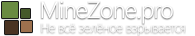

![[1.9pre5 & 1.8.1] Single Player Commands [V2.13] [1.9pre5 & 1.8.1] Single Player Commands [V2.13]](/uploads/posts/2011-11/thumbs/1321073069_itemslistv110.png)
![[1.7.3] Single Player Commands [V2.10_2]](https://minezone.pro/uploads/posts/2011-07/1310229708_srpyg.jpg)
![[1.5_01/1.6.5/1.6.6/1.7.2] Single Player Commands](https://minezone.pro/uploads/posts/2011-04/1303811045_srpyg.jpg)
![[1.0.0] SINGLE PLAYER COMMANDS [V3.0.1]](/uploads/posts/2011-11/1322281106_single.jpg)